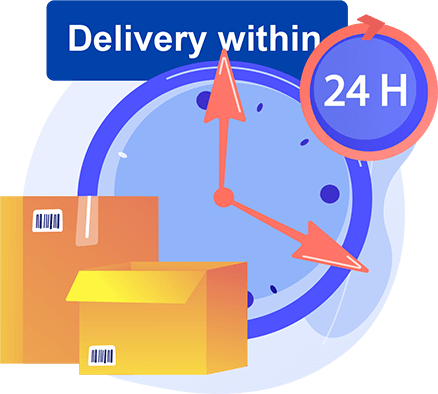关于 PC Gaming 券
PC礼品卡可以作为一份绝佳的礼物赠送给您的朋友或家人。如果您不希望使用信用卡网上购物,那么{亚马逊}礼品卡将是一个很好的选择。请记住,就像现金或信用卡一样,PC礼品卡代码必须妥善保管,不要无故告知他人。
在线购买PC礼品卡的一大好处——在大多数情况下,其售价低于价值。这意味着PC代金券代码的购买者可以在网上商店购买折扣商品。这并不是在线购买PC礼品卡的唯一优势;您还可以节省运费(多亏了产品email delivery系统)。
如何购买PC礼品卡
在Buysellvouchers网上购物流程是快速便捷的。如果您想购买PC礼品卡,请按照以下步骤操作:
1选择类别:“游戏”。
2选择“PC礼品卡”。
3选择要购买的礼品卡。
4输入要添加到“购物车”中的PC礼品卡数量。
5点击“购买”。
6选择支付方式(Perfect Money, Webmoney, Advanced Cash, Litecoin, Bitcoin, Tether, Ethereum, BS Token)。
7输入“电子邮件地址”(产品电子邮件传递)。
8输入“验证码”。
9点击“结账”。
10付款后,点击“完成”。
11收到付款后Buysellvouchers将把优惠券代码发送到您的电子邮件。
注意:购买前请仔细查看产品详情和买家评论。有些产品会立即发货,但有些会延迟发货。如果您没有收到该商品,请立即联系客服退款。您可以在我们的常见问题部分找到有关礼品卡和优惠券购买和销售的更多信息。
如何销售PC礼品卡
如果您有一张不需要的PC礼品卡要出售,请按照以下步骤操作:
1单击“帐户首选项”。
2选择“我的产品”。
3点击“添加新产品”。
4选择产品类别-“游戏”。
5选择产品-PC礼品卡。
6选择支付系统和电子钱包(通过它您可以获得PC礼品卡的付款)。
7输入“价格”。
8选择货币-USD, EUR, GBP, RUB, PLN, CZK, RON, CHF, TRY, AUD, SGD, NZD。
9输入“产品名称”。
10输入“产品描述”。
11点击“注册新产品”。
12单击“操作”。
13选择“添加新项目”。
14选择共享PC礼品卡代码的方式。
15祝贺你-PC礼品卡已被出售。
在Buysellvouchers市场上的注册过程很简单,而且是免费的。您可以在“常见问题”部分中找到有关礼品卡和优惠券购买和销售的更多信息。在使用Buysellvouchers市场之前,请阅读条款和条件。如果您有任何疑问,请联系我们的支持部门。
在线购买和出售PC 礼品卡
您可以在我们数字商品买卖市场上购买加密货币和电子货币(Perfect Money, Webmoney, Advcash / Advanced Cash, Bitcoin (BTC), Litecoin (LTC), Tether TRC20 (USDT), Ethereum (ETH), BS Token)的PC礼品卡。您只需联系PC礼品卡的卖家,选择正确货币和价值的优惠券,然后按照系统指示进行操作即可。
网上购买PC礼品卡的最大的好处是:在大多数情况下,它的售价低于它的价值。这意味着PC礼品卡代码的购买者可以在网店以折扣价购买商品。
我们希望在未来可以使用其他支付系统和电子钱包购买PC礼品卡,例如:LiqPay, Visa, Payeer, Payoneer, OkPay, Payza, Qiwi, Revolut, Skrill, Neteller, Epay , Apple Pay, Yandex.Money, MasterCard, Cash app, MoneyGram等等。
若您想出售PC礼品卡,则需先注册。在“帐户设置”下,找到“我的产品”,在那里您可以添加您的PC礼品卡进行销售。您可以在我们的常见问题部分找到有关礼品卡和优惠券销售流程的更多信息。如果您有任何疑惑,请联系我们的技术支持。
快好好利用PC优惠券的惊人好处吧。