How to Redeem an Xbox Gift Card: Wallet Top-Up Guide
Xbox gift cards are available in both physical form, which features a scratch-off code, and as digital voucher codes. By redeeming this code, you can unlock the Xbox-supported products associated with your gift card. Whether it’s games, downloadable content, or in-game currency, the value of the gift card can be applied directly to your purchase, allowing you to enhance your gaming experience seamlessly. These gift cards provide a straightforward way to make purchases on the Microsoft Store, fulfilling all your Xbox needs.
To use an Xbox gift card, you’ll need to know how to redeem it, and we’re here to guide you through the process. By topping up your Microsoft Wallet, you can utilize the funds in your account to directly purchase any item in the store, provided you have sufficient balance. This feature eliminates the need for credit cards or other payment methods, making transactions simple and efficient.
Xbox gift certificate is a convenient option for handling all your Xbox-related transactions. They can be used to enhance your Microsoft Wallet balance, allowing you to buy anything available in the store. If you’re unsure how to redeem an Xbox gift card, we’ll provide a clear, step-by-step guide later in this article.
Where to Purchase Xbox Gift Cards
An Xbox code can be purchased in various ways: either from the official Microsoft Store page, your local retailer, or from a trusted online marketplace such as BuySellVouchers.com.
Variety of Xbox Gift Cards: Denominations and Types
Digital Xbox gift cards are typically available in denominations ranging from $1 to $100 through the official Microsoft Store. Physical Xbox gift cards, on the other hand, are typically offered in denominations from $5 to $100.
How to Redeem Xbox Gift Cards
Step-by-step guide to redeeming Xbox gift cards on Xbox consoles
In order to learn how to redeem Xbox gift card on your Xbox One or Xbox Series S/X, follow these steps:
• Press the Xbox button on your Xbox controller and then select Store.
• Press the View button on your Xbox controller and then select Redeem.
• Enter the code that you want to redeem.
Instructions for redeeming Xbox gift cards on the Microsoft Store app
• Open the Microsoft Store app on your Windows.
• On the top-right corner, click on your account.
• Select Redeem code or gift cards.
• Enter the code that you want to redeem.
Video guide on how to redeem an Xbox gift card is available here:
Tips for Saving Money: Buying Discounted Xbox Gift Cards
Discover BuySellVouchers: A Beginner’s Guide to the Platform
BuySellVouchers is a gift card trader hub that prioritizes customer satisfaction as a key driver of success. The platform offers a diverse selection of thousands of digital goods for various services and gaming platforms, including Xbox, PlayStation, and Nintendo, at competitive prices. BuySellVouchers aims to provide users with a convenient and affordable way to purchase gift cards, ensuring they have access to the best deals on the market.
Understanding How BuySellVouchers Operates
The Official BuySellVouchers Store features products directly offered by the platform. Additionally, the BuySellVouchers marketplace enables individuals to become sellers by verifying their identity and listing their products on the site. The platform stands out by charging some of the lowest commission fees in the industry (1%). This commitment to affordability and accessibility makes BuySellVouchers an attractive choice for both buyers and sellers.
Maximize Your Gaming Budget: Benefits of Discounted Xbox Gift Cards
Purchasing discounted Xbox gift cards can significantly reduce your expenses, especially when buying in bulk. Every buyer seeks to save money, and that’s why BuySellVouchers provides a variety of discounts on its products. Be sure to check for discounts on Xbox gift cards to maximize your savings.
Mastering the Process: A Step-by-Step Guide to Buying Discounted Xbox Gift Cards on BuySellVouchers
To purchase Xbox vouchers through BuySellVouchers, you can either use thesearch bar at the top or navigate to the Xbox tab to find a list of all available Xbox gift cards.
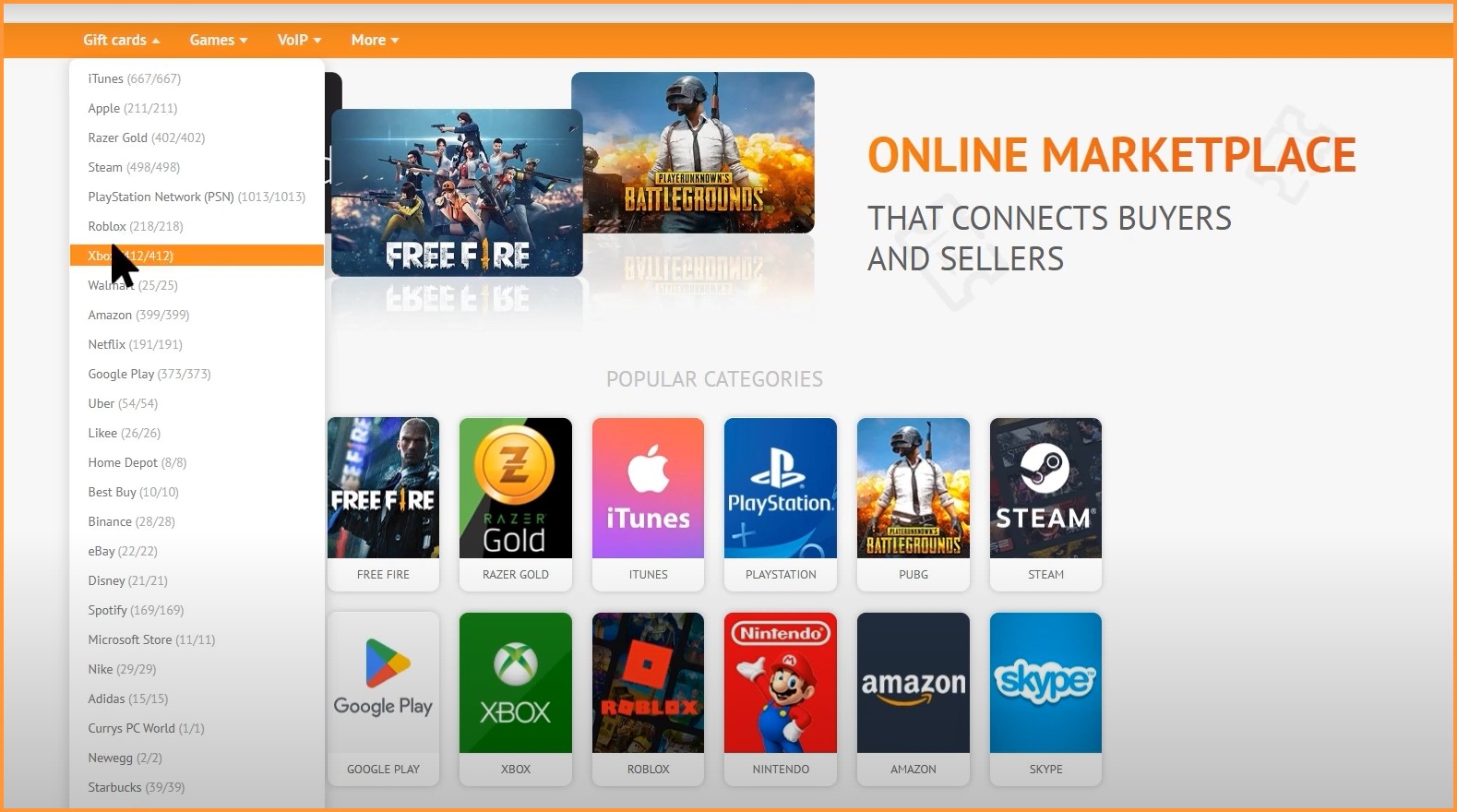
Once you have selected your desired product and payment method, click on the Buy Now button.
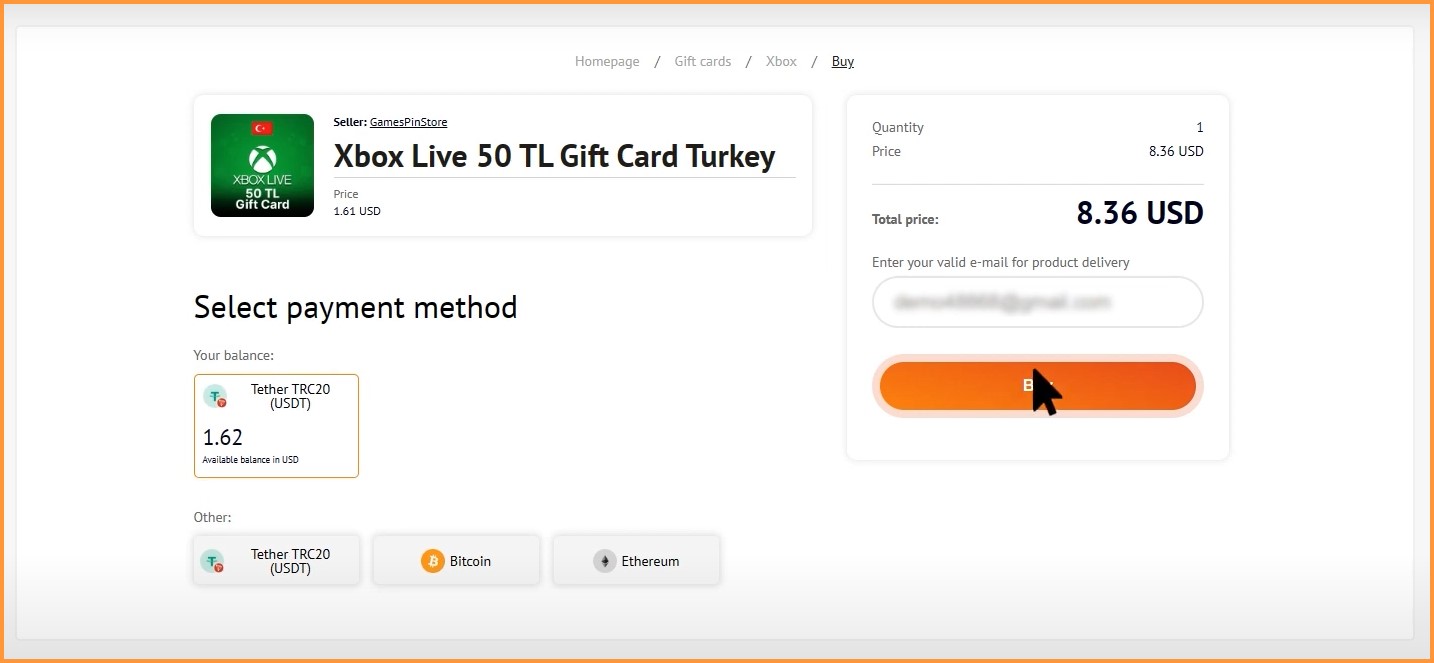
Complete the payment and wait for your order to be processed, then click on 'Get Product’.
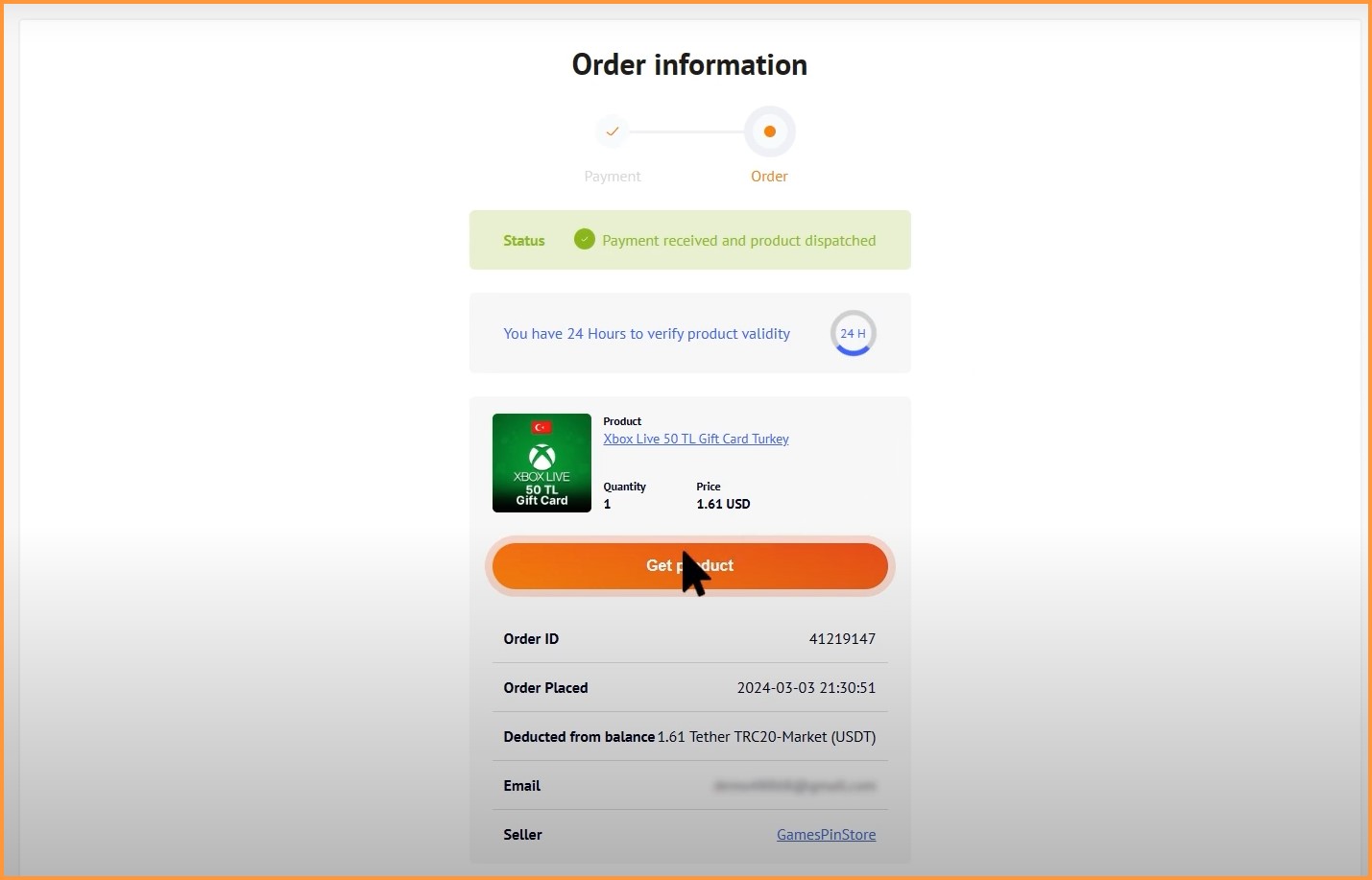
You will then receive your Xbox voucher code, which can be redeemed at the Microsoft Store. To redeem your Xbox gift card code, follow these steps: copy the code from BuySellVouchers, then go to the Microsoft Store. Sign in to your Microsoft account and click on the Store button in the left panel.
Then click on the Redeem button in the middle.
Conclusion
Topping up your Xbox wallet is a quick and convenient way to purchase games, subscriptions, or in-game content, as the funds are deducted directly from your wallet upon confirmation of your purchase. Using Xbox gift cards makes this process even more convenient, allowing you to load funds without entering payment details each time. One of the best benefits is the potential for savings—buying discounted Xbox e-gift cards from platforms like BuySellVouchers can help you stretch your gaming budget further. This way, you can manage your spending effectively and use the money you save to buy more games or content, making it a smart choice for any gamer looking to enhance their experience without breaking the bank.

