How to Check Razer Gold Gift Card Balance | Guide 2025
Thinking of purchasing your next video game through Razer Gold? Razer Gold offers a convenient way for gamers to purchase video games and in-game items but one needs to have a certain amount of Razer Gold to buy what they desire. That's why keeping tabs on your Razer Gold balance is very important. It helps you understand how much funds you have and efficiently manage your remaining Razer Gold. To top up your account with more Razer Gold, you can buy Razer Gold gift cards. If you have Razer Gold in your account and want to know the amount, we'll tell you how you can check your Razer Gold gift card balance simply through various steps.
Razer Gold gift card balance check
Conveniently, any person with a Razer ID can top up their account with Razer Gold in 3 different ways: Through the official Razer Gold website, through the Razer Gold mobile app or by contacting Razer customer support. Let's understand how we can check Razer Gold gift card balance with each method.
Check the balance on the official Razer Gold website
To check your Razer Gold balance on Razer's official website, follow these instructions:
• Go to the official Razer Gold website.
• Log in to the site with your Razer account.
• Once logged into the site, you can view your updated amount of Razer Gold and Razer Silver by clicking on your profile icon.

Check the balance on Razer Gold Mobile App
If you've got the Razer Gold mobile app on your phone, you can also check your current balance of Razer Gold from there:
• Download and open the Razer Gold app.
• Log in to the app with your Razer account.
• Go to the "Gold" tab from the app.
• Navigate to the "balance" tab. You can view your current balance of Razer Gold from there.
Check the balance by contacting Customer Support
Contacting Razer customer support is another way through which you can know about your current Razer Gold balance:
• Visit and log in to the official Razer Gold website.
• From the main page, scroll all the way down to the bottom and select "Get Help".
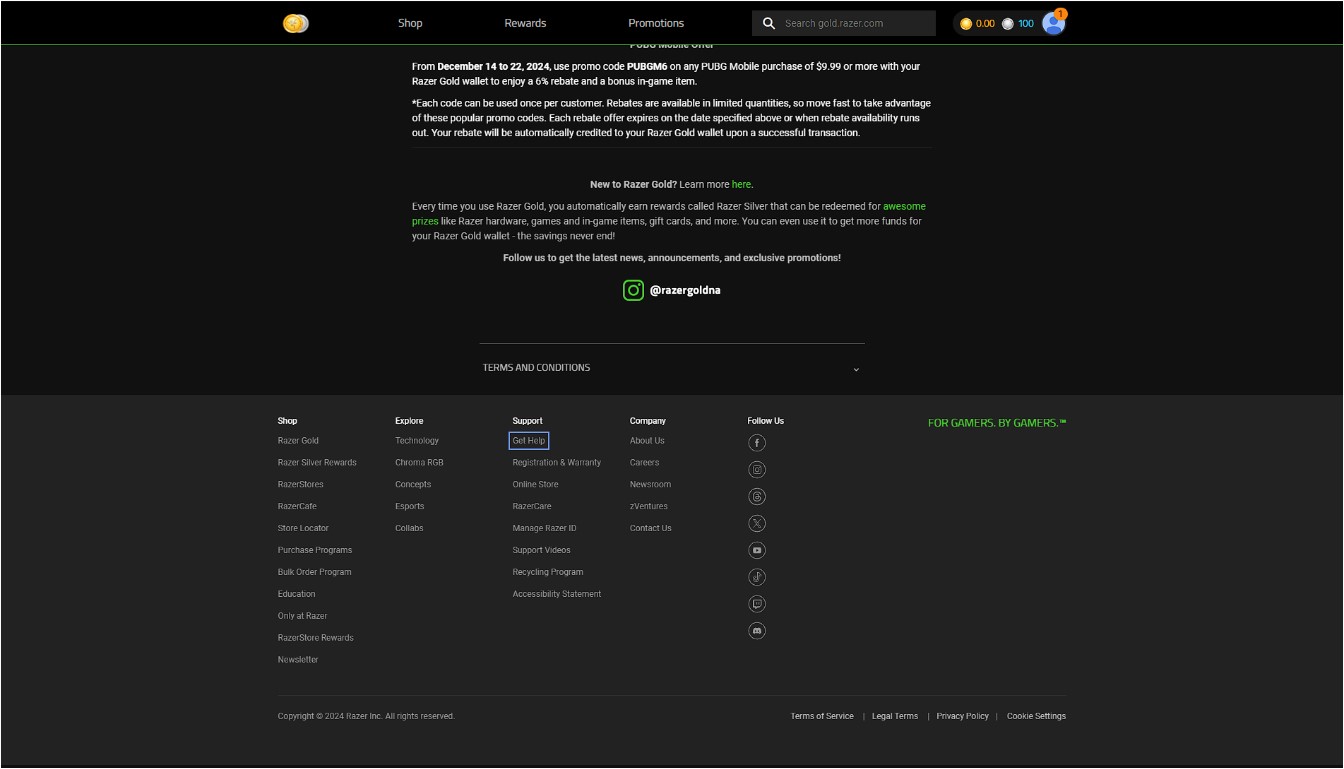
• From the following page, select the "Chat With Us" button in the bottom right corner.
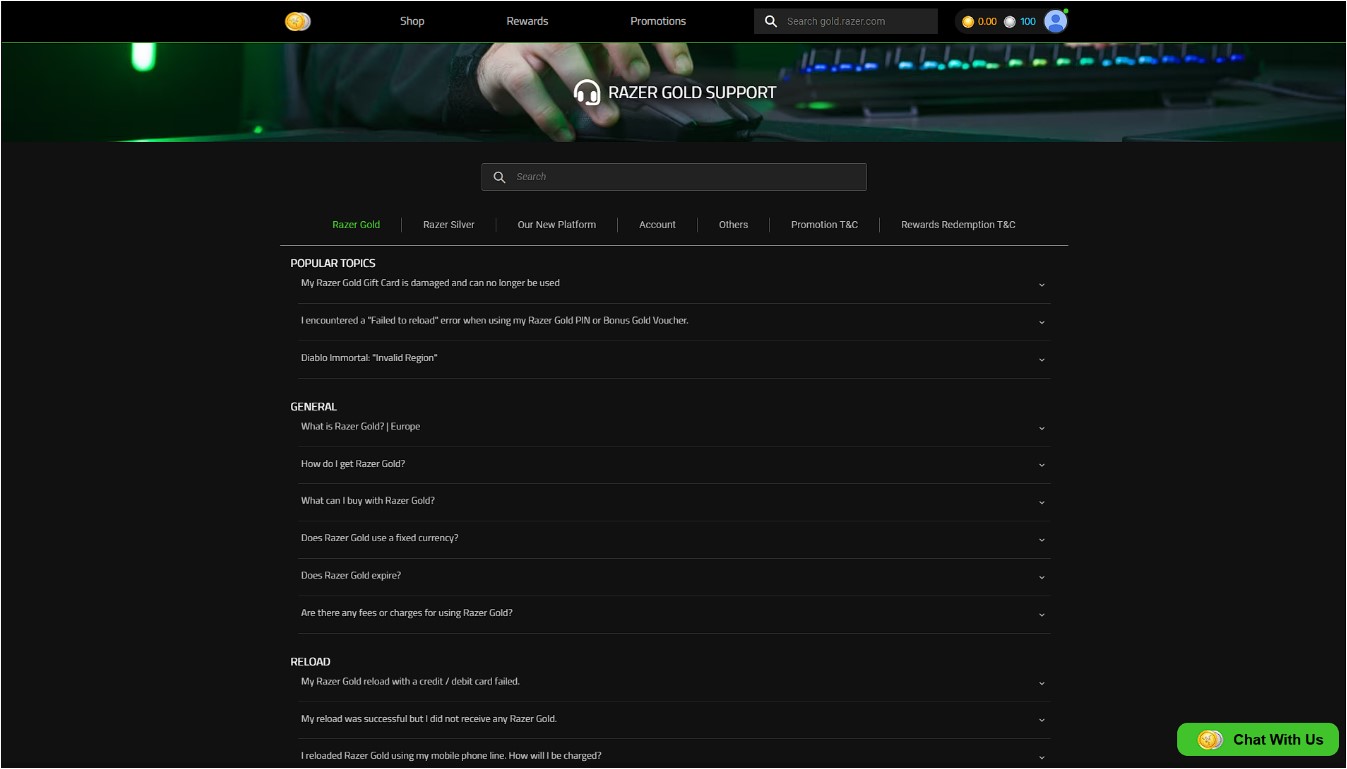
• Enter your name, email, phone number and the reason for contacting the support team.
• The customer support team will soon inform you about your available Razer Gold balance.
How to buy a Razer Gold gift card through Buysellvouchers
Understanding Buysellvouchers
Buysellvouchers is a gift card marketplace hub that connects thousands of gift card traders all over the world for the purpose of gift card exchange. Through Buysellvouchers, people can buy or sell gift card at their leisure. You can buy Razer gift cards and use the card balance to top up your Razer account with Razer Gold. Users of Buysellvouchers can buy over hundreds of different categories of gift cards and easily check out and start using their Razer Gold gift card. Users can purchase gift cards through any currency, even Razer Naira thanks to the availability of crypto transactions.
Creating an account on Buysellvouchers
To create an account on BuySellVouchers, follow these steps:
• Visit the BuySellVouchers website: Go to https://www.buysellvouchers.com/.
• Click on "Sign Up": It is located in the top right corner of the website.
• Provide Required Information: Enter your email address, desired username, and password.
• Click on "Sign Up": This will submit your registration information.
• Verify Your Email: You'll receive a verification email. Click on the verification link in the email to complete the registration process.
Once your account is verified, you can login and start using the BuySellVouchers platform to buy or sell gift cards.
Browsing and buying a Razer Gold gift card
To browse a Razor gift card on Buysellvouchers, you can either use the search function or go to the Razor Gold tab. Select the Razer Gold gift card that you want to buy. Read all the information provided by the seller about the gift card. Once you are ready to make the purchase, select Buy Now. Now select your desired payment method, enter the email address to which you want the gift card code to be sent and then click on the Buy button. The Razor Gold gift card will be sent to your email. You can then redeem the Razer Gold gift card on the official Razer website or mobile app.
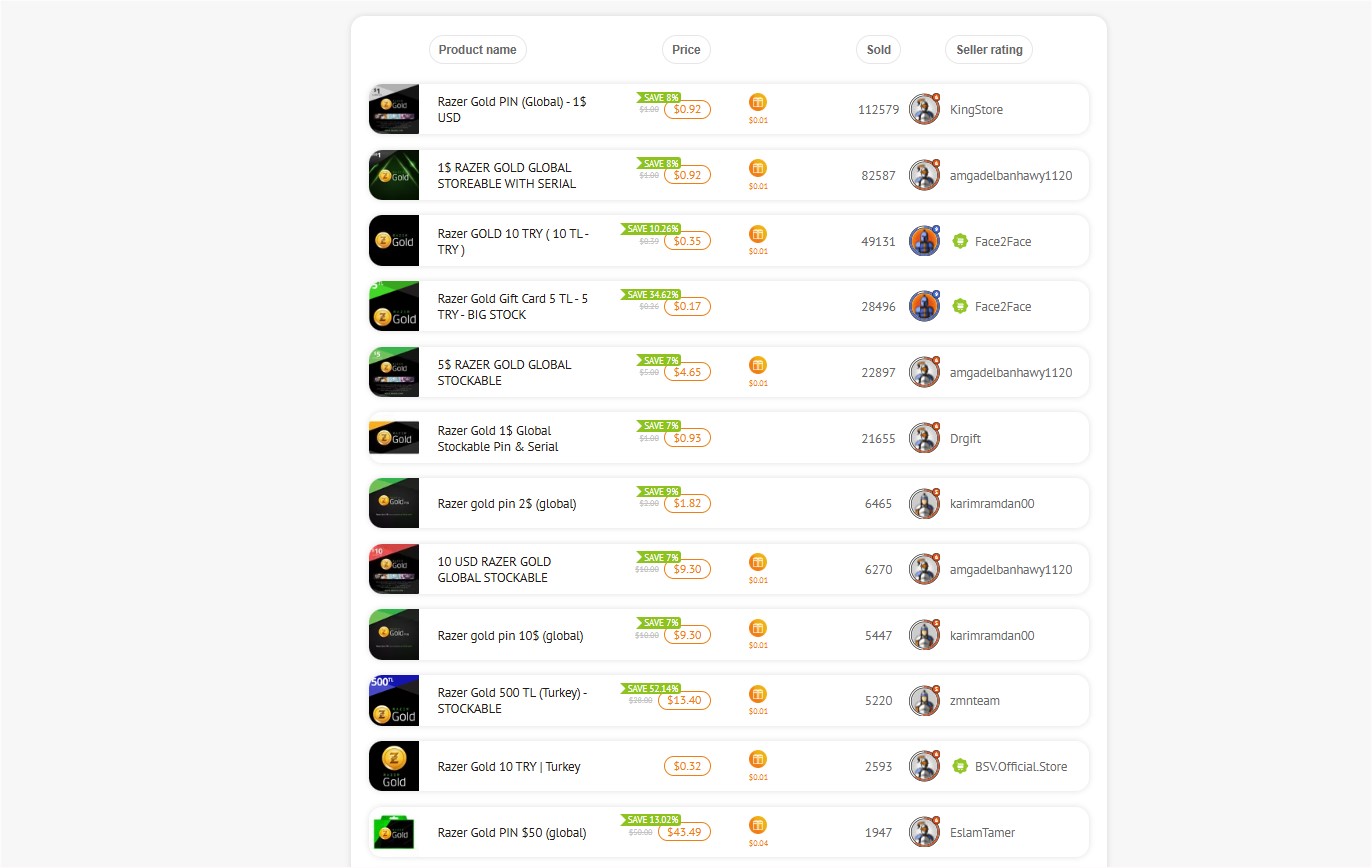
Common Razer Gold gift card issues & solutions
Incorrect Login Credentials
If you're unable to log in to your Razer account, double-check your username and password. Ensure that you're entering the correct information. If you forgot the password of your Razer account, you can use the password recovery feature on the Razer website.
Gift Card Expiration
Some Razer Gold gift cards are meant to be used within a specific time period, and thus, have an expiration date. After the specified date, the gift card will no longer work. So make sure you use your Razer Gold gift cards as soon as you need them. If you were handed an already expired Razer Gold gift card, contact the seller for a refund or replacement.
Technical Glitches and Errors
Sometimes, technical glitches or errors can prevent you from accessing your Razer Gold balance. If you encounter any issues, try refreshing the page or restarting your device. In some cases, clearing your browser cache and cookies may also help.
Delayed Balance Updates
It's important to note that there may be a slight delay in balance updates, especially after making purchases or redeeming gift cards. If you've recently made a transaction and your balance hasn't been updated yet, wait a few minutes and try checking again.
Conclusion
Buying digital content such as video games and in-game items can be expensive which makes it essential for anyone using a Razer Gold gift card to remember their budget and carefully plan their next purchase. Understanding your budget and waiting for Razer discounts/promotions will help you make the most out of your Razor Gold. Therefore, always consider your available Razer Gold balance and keep up to date on any ongoing promotions so you can save the most amount of money.
FAQs
How do I know if my Razer gold card is valid?
The expiration date of a physical gift card is typically printed on the back side while the date for a digital gift card is either included in the email it came in. If you can't find the date, try contacting the seller of the gift card.
How to check Razer gold balance without redeeming?
When redeeming a Razer gold gift card, you will be informed about the balance on that card before redeeming it.
Can I convert Razer gold to cash?
You can't directly convert your Razer Gold to cash. However you can sell the account where the Razer Gold is stored or sell a Razer Gold gift card for cash if you have one.
