How to Redeem Amazon Gift Card Without Claim Code
Amazon gift cards have become a staple for gifting, offering recipients the freedom to purchase whatever they desire on the Amazon store. For convenience, Amazon gift cards can be obtained in two forms, physical and digital. This offers people the choice to buy an Amazon gift card from their local stores in physical form or from the comfort of their own home in digital form. If you also have been keeping an eye on something on the Amazon store, then wait no further. Buy Amazon gift cards now from Buysellvouchers in digital form, all while sitting in your home and not even moving an inch.
Already have an Amazon gift card or just bought one and having troubles redeeming it? Don't worry as we'll explain to you all the common Amazon gift card redeeming issues and the answer to the question: "How do I redeem Amazon gift card without claim code?"
What Is The Difference Between Claim Code And Serial Code
Many people who are just using a gift card for the face time may face difficulties in finding the gift card claim code to redeem it. Each Amazon gift card includes a unique claim code or redeemable code. The gift card balance can be used as real cash to purchase stuff from Amazon. Although some Amazon users are unable to find the claim code they are looking to purchase, they often confuse the claim code with the serial code.
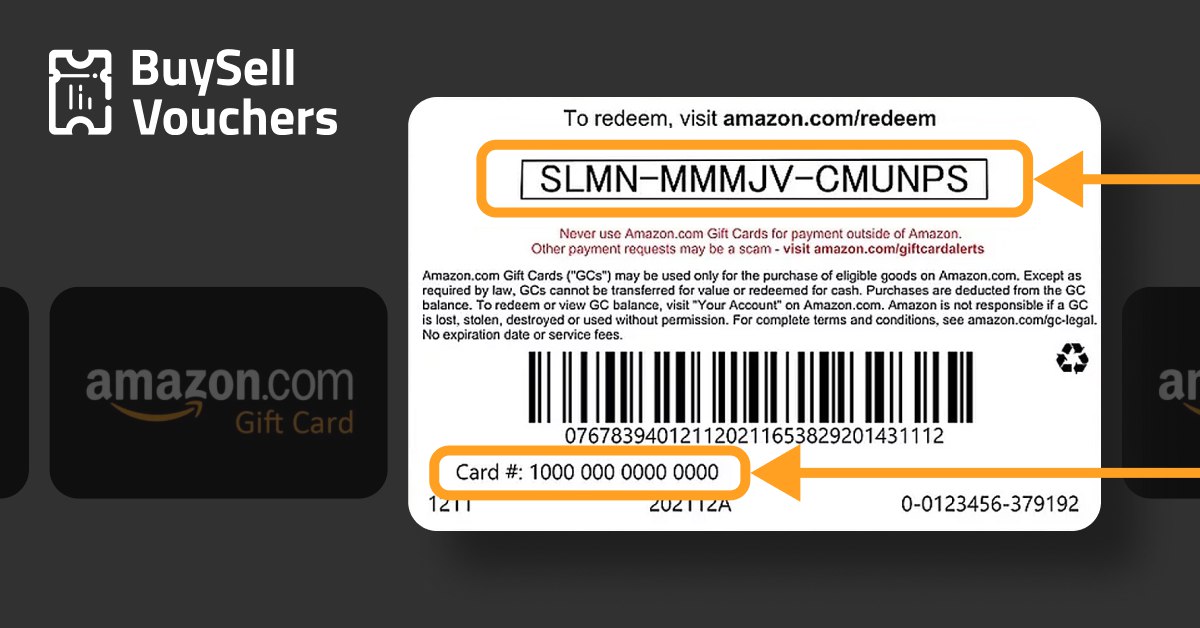
Most users don't know where the gift card claim code is located and often end up confusing the serial code and claim code for each other. The claim code is hidden behind the strip which can be scratched off to reveal the claim code. The serial code however serves no purpose other than to identify the gift card. The serial code is written under a bar code as shown in the picture. The claim code is an alphanumeric sequence consisting of 14 to 16 characters, while the serial code is a numeric sequence, typically 16 to 20 digits long.
Common Scenarios Where Claim Codes Are Missing
The absence of a claim code can arise from several situations:
• Physical Damage to the Card: Scratching off the protective coating too vigorously may render the code illegible.
• Misplaced Digital Codes: Accidentally deleting an email containing the gift card can result in the code being lost.
Understanding the cause of the issue is the first step toward resolving it.
Common Problems and their solutions While Redeeming Physical and Digital Amazon Gift Cards
Digital Gift Cards
• What to do if I lost the digital gift card or the code: Check your email for the gift card code that you lost. If you can't find it, contact Buysellvouchers support.
• What to do if the purchased digital gift card code is invalid: Double check to see if you're entering the code right. If you are and it is still showing up as invalid, contact Buysellvouchers support.
• What to do if I have not received the digital gift card after payment: If you bought a gift card from a seller on Buysellvouchers and didn't receive it within 24 hours, contact Buysellvouchers support.
Physical Gift Cards
• How to redeem Amazon gift card if the code is damaged, scratched off or illegible: If you're unable to view the complete claim code on your Amazon gift card, contacting Amazon support is the only way to redeem it.
• What to do if I lost my physical gift card: If you lost your Amazon gift card, find the receipts for it and contact Amazon support.
• What to do if my gift card is showing up as already redeemed: If your gift card has already been used without using it yourself, contact the seller of the gift card. For further assistance, contact Amazon support.
How to Buy the Cheapest Amazon Gift Cards - Buysellvouchers

What is Buysellvouchers?
BuySellVouchers.com (BSV) is an online marketplace where users can buy and sell digital goods, including gift cards, vouchers, and prepaid codes. The platform operates on a peer-to-peer (P2P) model, connecting buyers and sellers directly while facilitating secure transactions. Known for its wide variety of products, BSV includes options for popular brands such as Amazon, Google Play, and iTunes. BSV has over 1000 different types of gift cards in stock for all the popular e-commerce stores, video games, etc.
How to Buy Amazon Gift Cards Through BuySellVouchers
1. Create a BuySellVouchers Account
To get started, you need an account on BuySellVouchers.
• Visit BuySellVouchers.
• Click "Register" and complete the sign-up process by providing your email, username, and a secure password.
• Verify your account via the confirmation email.
2. Browse for Amazon Gift Cards
• Log in to your account.
• Use the search bar or navigate to the "Amazon Gift Cards" section under the list of available products.
• Specify your desired region (e.g., USA, UK, or Germany), as Amazon gift cards are region-specific.
3. Select a Seller
• Review the list of sellers offering Amazon gift cards.
• Check important seller details, including:
- Price: Ensure the price matches the card’s face value or is competitive.
- Ratings and Reviews: Choose sellers with positive feedback and high ratings to ensure reliability.
- Delivery Time: Look for sellers who provide instant delivery if you need the card immediately.
4. Make the Purchase
• Click on the Amazon gift card you want to purchase.
• Verify the details, including the card’s value, currency, and any additional seller terms.
• Proceed to checkout and confirm payment.
5. Receive the Gift Card
• Once the payment is complete, the gift card's claim code will be delivered:
- Instant Delivery: Many sellers offer instant delivery, and the code will appear in your BSV account.
- Manual Delivery: If not instant, wait for the seller to send the card manually.
The gift card code will be sent to the email that you provided while making the order.
How Do I Redeem Amazon Gift Card Without Claim Code
To resolve most issues related with your Amazon gift card, you'll have to contact the seller from which you purchased the gift card from, in this case, Buysellvouchers. Alternatively, you can also contact the Amazon support team directly.

Contacting Buysellvouchers Support
• Go to the Buysellvouchers support page.
• Select "I Have A Problem".
• Select "Order".
Contacting Amazon's customer service
Step 1: Open the Amazon website
• Open your web browser and go to the Amazon site for your region.
• Log in to your Amazon account.
Step 2: Go to the Help Section
• From the main page, select Help in the top-right corner.
• Select the Payment, Charges or Gift Cards category.
Step 3: Find the "Contact Us" Option
• Select Problem With A Gift Card.
• Then select Claim Code Unreadable.
• Click on Get More Help.
Step 4: Choose a Support Method
From the following screen, you can contact Amazon Support. Amazon offers multiple support methods:
• Chat: Select "Chat Now" to open a live chat with a customer service representative.
• Phone Call: Choose "Request a Call", enter your phone number, and wait for a callback.
• Email: Some regions allow sending an email. Select this option if available.
Step 5: Provide Details About Your Issue
• If you're contacting regarding an order, select the order from the list provided.
• Describe your problem in detail in the text box.
• Attach any necessary files or screenshots if required.
Step 6: Follow Up
• If you don’t get a resolution, you can reopen the issue through the same contact page.
• Save the chat transcript or note down important details during the call.
Conclusion
Now that you've recovered your recently purchased Amazon gift card, it's important to not be careless to prevent problems like this from occurring in the future. However, the dilemma between Physical and Digital gift cards is one that many people still can't tackle. While Physical and digital gift cards serve the same purpose, one ends up on top over the other. Digital gift cards offer users the convenience of buying stacks of gift cards instantly on the internet. With digital gift cards, you don't have to worry about the possibility of damaging or losing your gift card claim codes as all your codes will be stored directly with the receipt in your email account. Luckily, Amazon gift cards don't expire so you can buy all the digital gift cards you want and store them forever. If you want to convert your Amazon gift cards back into cash, you can cash out Amazon gift card balance to your bank account instantly and you won't lose even a penny!
FAQs
How To Check Amazon Gift Card Balance Without Claim Code?
To check an Amazon gift card's balance without a claim code, contact Amazon support and provide them the serial number for the code. They will inform you about the value stored on the gift card.
How Do I Redeem My Amazon Gift Card With a Damaged Claim Code?
Amazon gift card holders may need to deal with physical damage claim codes. In cases where this cannot be done, you must call Amazon Customer Service. Please be aware that damaged gift cards or claims are not your responsibility.
How to get Amazon Claim Code Online?
An Amazon claim code can be bought online from reliable sellers such as Buysellvouchers. The claim code will typically be sent to your email upon purchase.
