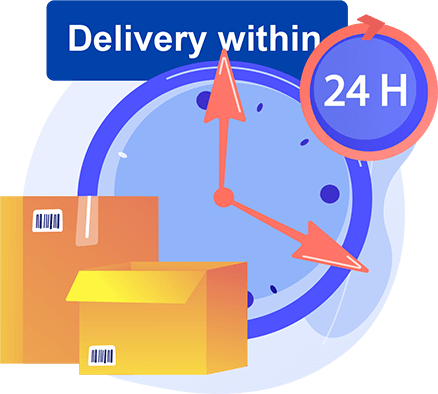About Mobile Legends gift card
Mobile Legends is a multiplayer online battle arena game where only one team may emerge victorious. A multiplayer online battle arena (MOBA) is a game where you and up to four other players worldwide work together to demolish the other team's base while defending your own. Each wins awards gold that may be used to purchase different enhancements.
However, although the whole game is free to play and gold gives some benefits, players who wish to play as new heroes, decorate themselves with the latest skins, and add flare to their in-game character with many other cosmetic goods need to buy Mobile Legends Diamonds.
If you don't wish to shop online with a credit card, then the Mobile Legends keys will be an excellent alternative. Remember, just like a cash or credit card, the Mobile Legends gift card code must be kept carefully, don't show it to others for no reason.
How to Buy Mobile Legends Diamonds
The buying process on the Buysellvouchers marketplace is fast and easy. To buy Mobile Legends Diamonds, follow this step-by-step guide:
1. Choose the Category: "Games".
2. Select "Mobile Legends".
3. Select a gift card code that you want to purchase.
4. Enter the amount of how many Mobile Legends keys you want to add to the "Shopping cart".
5. Press the button "Buy".
6. Choose a payment method: Perfect Money, DAI, Litecoin, Bitcoin, Tether, Ethereum, Binance USD.
7. Enter "Email address" (product email delivery).
8. Enter "Captcha".
9. Press the button "Checkout".
10. After you have paid, press the button "Done".
11. After receiving a payment Buysellvouchers will send the Mobile Legends voucher code to your email. You will also be able to find and access the purchased Mobile Legends key in your account under the "Transactions'' section. This section will help you to monitor your previous orders.
Video tutorial how to buy a Mobile Legends diamonds:
Note: Please carefully check the product details and buyers' reviews before the purchase. Some products are shipped instantly, but some are delayed. If you do not receive the item, contact Support immediately. You can find more information about the buying and selling process of gift cards and vouchers in our FAQ section.
How to Sell Mobile Legends Diamonds
To sell Mobile Legends Diamonds, follow this step-by-step guide:
1. Click on "Sign up". Choose the account type "Seller" and register.
2. After registration, click on "Account preferences".
3. Select "My Products".
4. Press "Add New Product".
5. Choose the product category - "Games".
6. Select the product - Mobile Legends.
7. Select the payment systems & e-wallets (through which you want to receive a payment for Mobile Legends key).
8. Enter "Price".
9. Select the Currency - USD, EUR, GBP, RUB, PLN, CZK, RON, CHF, TRY, AUD, SGD, NZD.
10. Enter "Product Name".
11. Enter "Product Description".
12. Press "Register New Product".
13. Click on "Actions".
14. Select "Add New Item".
15. Select the way to share the Mobile Legends key.
16. Congratulations - The Mobile Legends Diamonds have been placed for sale.
The registration process on the Buysellvouchers marketplace is simple, and it is free. No credit card information is required for registration. Before using the Buysellvouchers marketplace, please read the Terms and Conditions. If you have any doubts or questions, you can contact our Support.
Questions & Answers
If you have more questions about using the Mobile Legends gift card, such as:
— How to check the Mobile Legends key balance?
— How to redeem the Mobile Legends Diamonds?
— How to buy Mobile Legends items?
— How to use the Mobile Legends Diamonds?
— Do the Mobile Legends keys expire?
— Is it possible to refund the Mobile Legends Diamonds?
— How to activate the Mobile Legends key?
— What game is similar to Mobile Legends?
— Is Mobile Legends on PC?
— Is Mobile Legends still trending?
— What year is Mobile Legends?
— Is there a Mobile Legends gift card?
— How to get ML Diamonds for free?
— What is the free code for ML 2023?
Then you have the opportunity to ask these questions to the Mobile Legends Diamonds sellers. We have created the section “Private Message” which allows the buyer to receive all the necessary answers to various questions related to the product from the Mobile Legends gift card sellers. You will find the option mentioned above “Private Message” below the description (Additional information) of the selected Mobile Legends gif card. You do not need to be registered on our platform to ask a question about the product.
Mobile Legends Diamond Shop - How can I get ML Diamonds?
You may acquire ML Diamonds straight from the Mobile Legends Diamond store. Still, if you want to save money on Mobile Legends Diamonds, you've come to the correct spot. Pick your desired amount of Diamonds, add them to your in-game wallet, and start experiencing the advantages of ML Diamonds right now!
What can I buy with Mobile Legends Top-Up?
As previously stated, the primary purpose of Mobile Legends top-up is to get Diamonds, which can then be used to buy new in-game characters. And with new heroes come new ways to play. Every player is unique in their play style and techniques, and it is when the new heroes enter the picture.
You'll uncover the ones that best fit your style thanks to their different special skills and bonuses. Buy Mobile Legends Diamonds to personalize your ML persona with new character skins, logos, or emotes if you want to add some flare to your game and fresh looks for your favorite heroes.
How much does Mobile Legends game currency cost?
The cost of Mobile Legends money varies based on how many Diamonds you choose to purchase. You may get various numbers depending on how much you want to pay or how much a specific item or character you are interested in costs. You have an option.
How to send Diamonds in Mobile Legends to friends?
Mobile Legends Diamonds top-up is a convenient method to thank or present your friends with game cash. While you can only transfer ML Diamonds to friends who are Live Broadcasting their gaming sessions, this might cause issues for gamers whose friends are not interested in streaming.
Fortunately, you can easily buy a cheap Mobile Legends Diamond top-up. Before redeeming the cash, just text or email the code you purchased to your pals, so they may redeem the Diamonds themselves.
How do I redeem Mobile Legends codes?
To claim your Mobile Legends code, follow these easy steps:
·Enter the Moonton redemption site.
·Enter your game ID here.
·Click "Send," then go to your in-game inbox to get the verification code.
·Please enter your verification code.
·Copy a Mobile Legends code and hit the "Send" button.
·Following code validation, the message "success" shows.
Buy Mobile Legends Diamonds with Crypto
On the Buysellvouchers market, you will be able to buy Mobile Legends Diamonds with many different cryptocurrencies and e-currencies: Perfect Money, Bitcoin (BTC), Litecoin (LTC), Tether ERC20 (USDT), Tether TRC20 (USDT), Ethereum (ETH), Binance USD (BUSD).
The Buysellvouchers gift cards marketplace plans to expand its business, so we hope that in the future it will be possible to buy Mobile Legends Diamonds with PayPal, VISA, MasterCard, and other popular online payment systems and e-wallets.
For buying Mobile Legends Diamonds, contact the dealer of Mobile Legends gift cards, choose the e-gift card of the right currency and value and follow the system's instructions. On the Buysellvouchers online marketplace, you can find great deals on top brands' gift cards in bulk.
If you want to sell Mobile Legends Diamonds, you must Sign Up. Under "Account Preferences" you will be able to find the section "My products", where it will be possible for you to add your Mobile Legends gift code for sale. You can find more information about the purchasing and selling process of gift cards and coupons in our FAQ section. If you have any doubts or questions, please contact customer service.
If you are interested in the gift card giveaways, follow the Buysellvouchers social media accounts. We regularly provide different kinds of gift card giveaways through our social media channels.