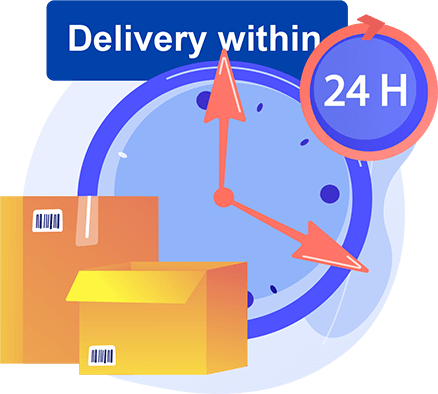About Skype
Are you looking to buy Skype credit for yourself or as a gift for someone special? You've come to the right place! At buysellvouchers.com, we offer a hassle-free way to purchase Skype gift cards online. Whether you need credit to make calls or send messages to friends and family, or for business purposes, we have you covered.
With our Skype gift cards, you can enjoy all the features that Skype has to offer, including video and voice calls, instant messaging, file sharing, and more. And the best part? Our Skype credit is available at a discounted price, so you can save money while still getting the full Skype experience.
Here are some of the top reasons to buy Skype gift cards from buysellvouchers.com:
Convenience: With our easy-to-use platform, you can purchase Skype credit online from anywhere in the world, at any time.
Discounted price: Our Skype gift cards are available at a discounted price, so you can save money while still enjoying all the features of Skype.
Flexible payment options: We offer a variety of payment options, including cryptocurrency, so you can choose the one that works best for you.
No expiration date: Our Skype gift cards have no expiration date, so you can use them whenever you need them.
Fast delivery: Once your payment is confirmed, your Skype gift card will be delivered to your email within minutes.
Great for gifts: Our Skype gift cards make great gifts for friends and family who love to stay connected.
So why wait? Purchase your Skype gift card today and start enjoying all the benefits of Skype. And if you have any questions or concerns, our dedicated customer support team is available 24/7 to assist you with any issues.
How to Buy Skype Gift Cards (Credit)
The buying process on the Buysellvouchers marketplace is fast and easy. To buy Skype gift card, follow this step-by-step guide:
1. Choose the category: "VoIP".
2. Select "Skype Credit".
3. Select a voucher that you want to purchase.
4. Enter the amount of how many Skype credit vouchers you want to add to the "Shopping cart".
5. Press the button "Buy".
6. Choose a payment method: Perfect Money, DAI, Tether, Litecoin, Bitcoin, Ethereum, Binance USD.
7. Enter "Email address" (product email delivery).
8. Enter "Captcha".
9. Press the button "Checkout".
10. After you have paid, press the button "Done".
11. After receiving payment Buysellvouchers will send the Skype credit voucher code to your email. You will also be able to find and access the purchased Skype gift card code in your account under the "Transactions'' section. This section will help you to monitor your previous orders.
The video tutorial on how to buy Skype credit:
Note: Please carefully check the product details and buyers' reviews before the purchase. Some products are shipped instantly, but some are delayed. If you do not receive the item, contact Support immediately.
How to Sell a Skype Credit Voucher
To sell Sype gift card, follow this step-by-step guide:
1. Click on "Sign up". Choose the account type "Seller" and register.
2. After registration, click on "Account preferences".
3. Select "My Products".
4. Press "Add New Product".
5. Choose the product category - "VoIP".
6. Select the product - "Skype credit".
7. Select the payment systems & e-wallets (through which you want to receive a payment for the Skype gift card).
8. Enter "Price".
9. Select the Currency - USD, EUR, GBP.
10. Enter "Product Name".
11. Enter "Product Description".
12. Press "Register New Product".
13. Click on "Actions".
14. Select "Add New Item".
15. Select the way to share the Skype credit voucher code.
16. Congratulations - The Skype gift card has been placed for sale.
In this tutorial, you will learn how to sell Skype gift cards on the Buysellvouchers gift card marketplace. The procedure for selling a gift card is the same for all types of gift cards and vouchers.
The registration process on the Buysellvouchers marketplace is simple, and it is free. You can find more information about the buying and selling process of gift cards and vouchers in our FAQ section. Before using the Buysellvouchers marketplace, please read the Terms and Conditions of our service. If you have any doubts or questions, you can contact our support.
How to redeem a Skype gift card?
To redeem a Skype gift card, follow these simple steps:
1. Go to the Skype website and log in to your account.
2. Click on your profile picture in the top left corner of the screen.
3. Select the "Redeem voucher or prepaid card" option from the drop-down menu.
4. Enter the code from your Skype gift card into the box provided.
5. Click the "Redeem" button.
6. Your Skype credit will be added to your account, and you can use it to make calls, send messages, and more.
Note that Skype gift cards can only be redeemed on the Skype website, and cannot be used to purchase other Skype products or services. If you have any issues redeeming your gift card, you can contact Skype customer support for assistance.
What is the expiry term of Skype gift cards?
Skype gift cards do not have an expiration date. The value on the card will remain valid until it is redeemed. However, it is important to note that some countries and regions may have different regulations regarding gift card expiry dates, so it's always best to check with your local regulations or the terms and conditions of the gift card before purchasing.
How to check the Skype gift card balance?
To check your Skype gift card balance, you can follow these steps:
1. Go to the Skype gift card redemption page on the Skype website.
2. Enter the 25-digit code on the back of your gift card in the provided field.
3. Click on "Check Balance" to view your current balance.
Alternatively, you can also check your Skype credit balance from your Skype account by following these steps:
1. Open the Skype app on your computer or mobile device.
2. Click on your profile picture or name to open your account settings.
3. Under "Account and Profile," select "Skype to Phone."
4. Your current Skype credit balance will be displayed at the top of the page.
If you have any issues checking your balance, you can contact Skype customer support for assistance.
Questions & Answers
If you have more questions about using the Skype gift card then you have the opportunity to ask these questions to Skype gift card sellers. We have created the section “Private Message” which allows the buyer to receive all the necessary answers to various questions related to the product from the Skype gift card sellers. You need to be a registered user to contact the seller.
Buy Skype Credit with Crypto
On the BuySellVouchers marketplace, you will be able to buy Skype credit with many different cryptocurrencies and e-currencies: Bitcoin (BTC), Tether ERC20 (USDT), Tether TRC20 (USDT) Litecoin (LTC), Ethereum (ETH), Binance USD, DAI, and Perfect Money.
BuySellVouchers online market regularly adds new payment methods and product categories. We hope in the future, it will be possible to buy Skype gift cards with PayPal, credit cards and other popular online payment systems, and e-wallets.
For buying a Skype credit gift card, contact the dealer of Skype gift cards, choose the e-voucher of the right currency and value, and follow the system's instructions.
If you want to sell Skype gift cards, you must Sign Up. Under "Account Preferences" you will be able to find the section "My products", where it will be possible for you to add your Skype voucher for sale. You can find more information about the purchasing and selling process of gift cards and coupons in our FAQ section. If you have any doubts or questions, please contact customer service.
If you are interested in the Skype gift card giveaways, follow the Buysellvouchers social media accounts. We regularly provide different kinds of gift card giveaways through our social media channels.